![]()
My Cruise Reservation Tracking Spreadsheet
When you start racking up future cruise reservations juggling emails starts getting complicated. I’ve kept a spreadsheet to track these for a long time. It makes it easy to see what’s up, works as a to do list and makes it easy to check prices.
Here’s an explanation of how the spreadsheet works
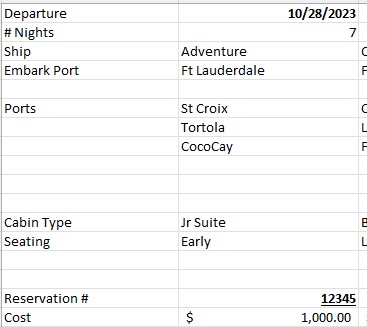
The first section has basic information about each cruise… departure date, embark port, scheduled ports, cabin type, seating times, reservation number and cost.
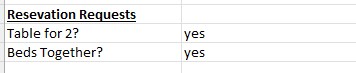
The next section is for reservation requests and acts as a to do list when setting up your reservation. I actually have some more items here, but those are particular to me. Add items you regularly want to double check to this section.
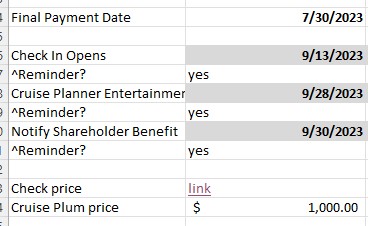
The next section has final payment date along with three key dates… Check in, cruise planner entertainment available (or check to see if it’s available) and notify cruise line of shareholder benefit. Each has a box below it to note if you’ve added a reminder to your calendar.
Below that is a link to easily check prices. I like to Cruise Plum for this. That tool makes it super easy to check prices and you can link directly to a specific sailing. For the Cruise Plum price I enter the current price for my cabin category as it shows up on the Cruise Plum page at the time of booking (or re-pricing). That way I have an easy at a glance way to see if the price has changed.
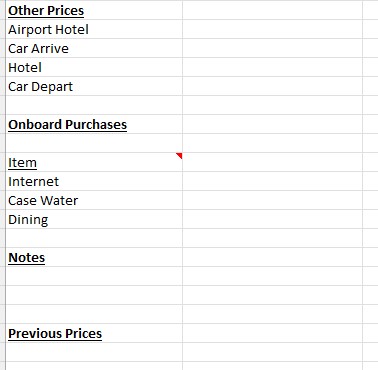
The next section has spots to track prices of other related purchases for easy comparison and as a note to yourself that you’ve completed that task. Again, you can tweak this for your particular needs
After that I have a section for things that we commonly purchase onboard. When tracking a price here, I put down the price before taxes and fees at the time I purchased it. By excluding taxes and fees I can an easy at a glance reference to see if prices have gone down.
After that there is a section for notes and a section to track previous cruise prices. I’ve saved a lot over the years by tracking and re-pricing cruises and this section allows you to see what’s happened with a particular sailing.
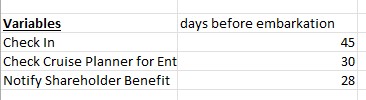
At the very end of each column there is a variables section that allows you to change the number of days used to calculate dates in the reminders section. Since cruise lines vary, this allows you to easily tweak these calculations.
Other Notes and Download
There is a sample data tab that illustrates how the spreadsheet works. Track your cruises on the My Cruises tab. Easily check for the current version by clicking the link on the version tab. The current spreadsheet is in Microsoft Excel format. I also plan to do a Google Sheets version.
My Cruises Tracking Spreadsheet
What Else?
If you have a question or suggestion for this spreadsheet, let me know or leave a comment on this post.
For lots more about what you should pack for your next cruise check out our complete packing list.
This article may contain affiliate links. We may make a small percentage if you use our links to make a purchase. You won’t pay more and you’ll be supporting Cruise Packing List and more content like this. Thank you for your support!
Discover more from Cruise Packing List
Subscribe to get the latest posts sent to your email.
 This post may contain affiliate links. We may make a commission when you use our links. This will never cost you extra. Thank you for supporting Cruise Packing List!
This post may contain affiliate links. We may make a commission when you use our links. This will never cost you extra. Thank you for supporting Cruise Packing List!
Discover more from Cruise Packing List
Subscribe to get the latest posts sent to your email.
Price, promotions and availability can change quickly. Check the product page for current price, description and availability. top:spreadsheet tag:tpr
Discover more from Cruise Packing List
Subscribe to get the latest posts sent to your email.
