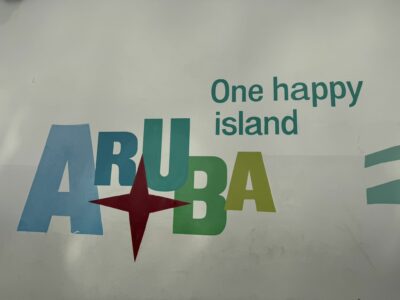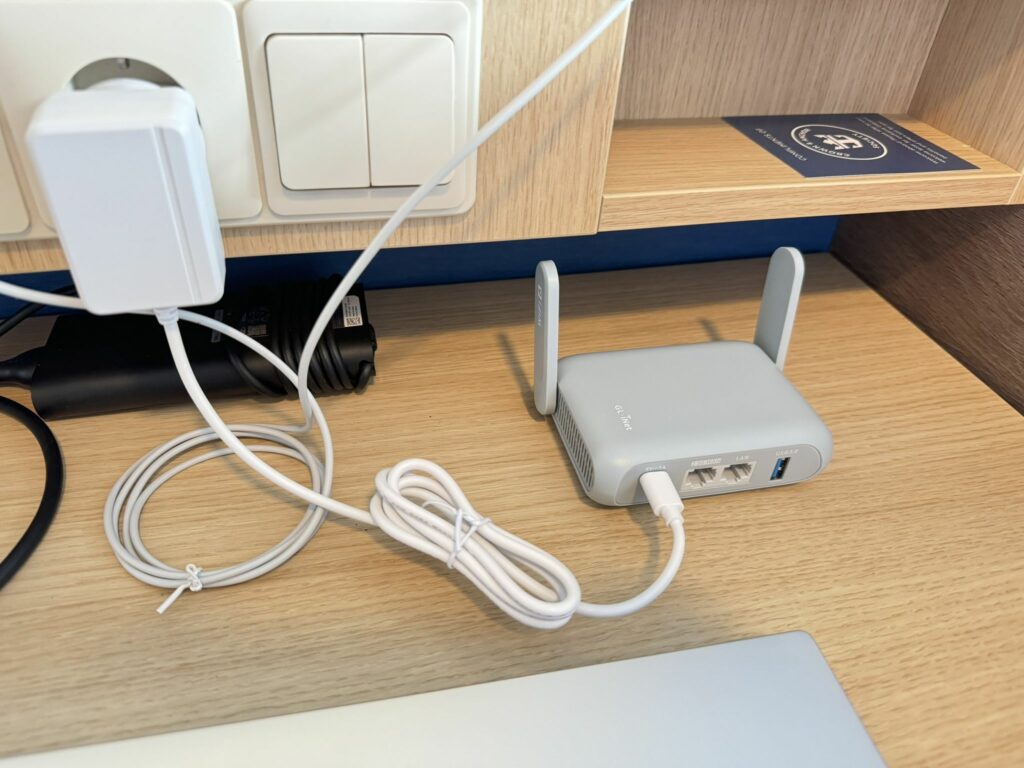
Travel routers are generally small devices that allow you to create a small Wi-Fi network.
The problem with traditional Wi-Fi routers is that they don’t know how to handle “captive networks”. Captive networks are networks that require you to log in before you can access the internet. Many publicly available WiFi networks are considered captive networks. That includes most hotels and cruise ships.
Travel routers are (or at least should be) designed to handle captive networks. You basically log in to the router through a web browser and then log into the captive network using the router’s settings.
This in an in depth look at the GL.iNet GL-MT3000 (Beryl AX) including setup, speed trials and real world use during travel
Unboxing GL.iNet GL-MT3000 (Beryl AX)
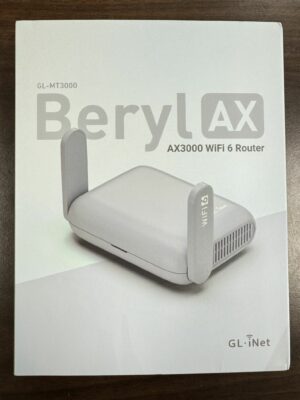 Front of the box
Front of the box Back of the box
Back of the box
Check Current Pricing:
GL.iNet GL-MT3000 (Beryl AX) Pocket-Sized Wi-Fi 6 Wireless Travel Gigabit Router | WiFi Router | OpenVPN, Wireguard, Connect to Public & Hotel Wi-Fi login Page – affiliate link, note that multiple variations of this product may be available, as such a different version may appear at this link
This article may contain affiliate links. We may make a small percentage if you use our links to make a purchase. You won’t pay more and you’ll be supporting Cruise Packing List and more content like this. Thank you for your support!
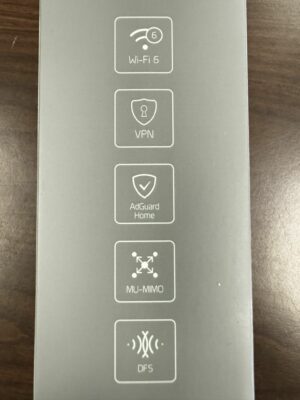 Side of the box
Side of the box
A look inside the box. You get the router, a getting started guide, network cable, power cord and international adapters

Quick start guide removed

A look at the included cables and accessories. Network cable, power cord and international converters

Unboxed

Network cable. Since I’ll mostly be using mine with WiFi this isn’t something I’ll generally need.
 Power supply. This has a USB-C Connector and then a power block with that accepts international power adapters. You can also power it with any compatible USB charger or, power it directly from a laptop or pc via a USB cable. If you take a look at the power supply specs you’ll see this is a dual voltage device. It accepts 100 to 240v power. That means it can work with 110 volt North American power and 220v to 240v power supplied worldwide.
Power supply. This has a USB-C Connector and then a power block with that accepts international power adapters. You can also power it with any compatible USB charger or, power it directly from a laptop or pc via a USB cable. If you take a look at the power supply specs you’ll see this is a dual voltage device. It accepts 100 to 240v power. That means it can work with 110 volt North American power and 220v to 240v power supplied worldwide.
This is a travel router, so it makes sense that they include multiple international adapter options. So far I’ve used the type c adapter on a cruise ship and the two prong 110 v style. Related: Cruise Ship Power Solutions – Making Use of the 220 Volt Cabin Outlet On Your Next Cruise
Hands on Review GL.iNet GL-MT3000 (Beryl AX)

Top down view of the router

Back of the router. It features a USB C port (for power), a WAN jack, a LAN jack and USB 3.0 (type A). As mentioned previously, most of the time I’ll be using the repeater function of this router. As such, the only port I’ll use back here is the USB C to plug in power.

Bottom of the router. Most of the identifying information has been redacted. My SSID and key are visible. If we happen to run into each other and you find my network… go for it. 🙂

With both antennas extended

Front of the router, powered on. Notice there’s a small light in the front.

Size comparison next to GL.iNet GL-MT300N-V2(Mango)

For size reference next to a bottle of Sun Bum sunscreen (my standard size reference item on Cruise Packing List)
Setting Up The GL.iNet GL-MT3000 (Beryl AX)

After powering on the device I connected to it via WiFi and then used a web browser to navigate to the admin page. Mine was at 192.168.8.1.
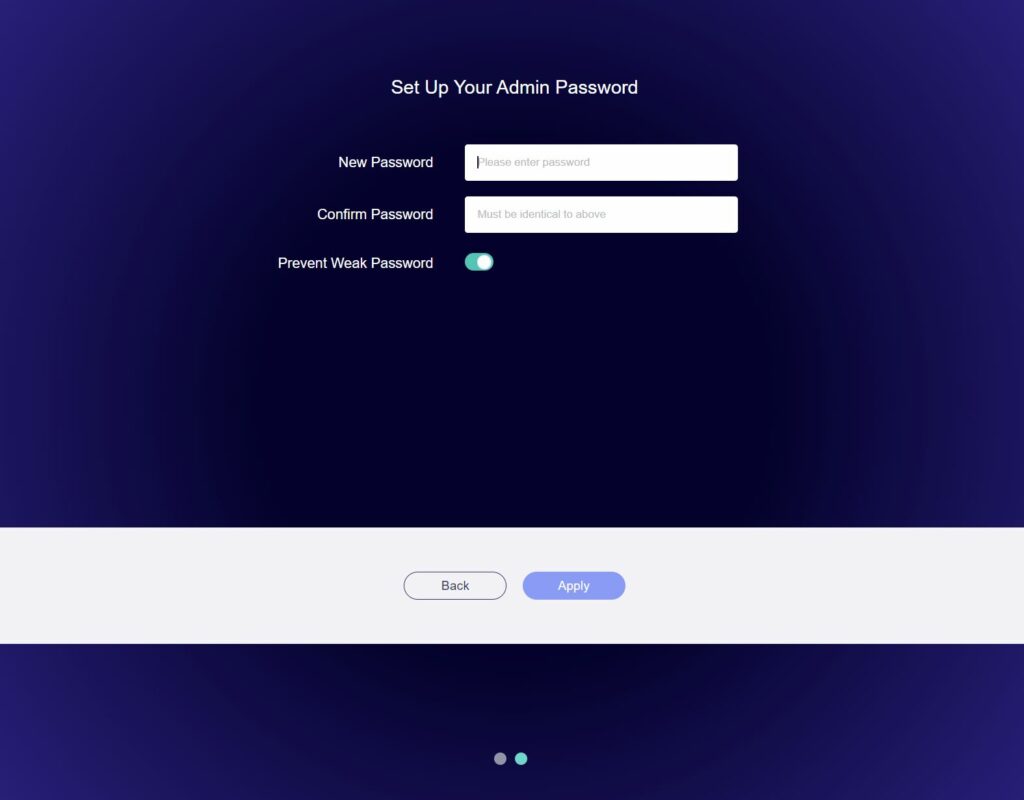
Setting an Admin password
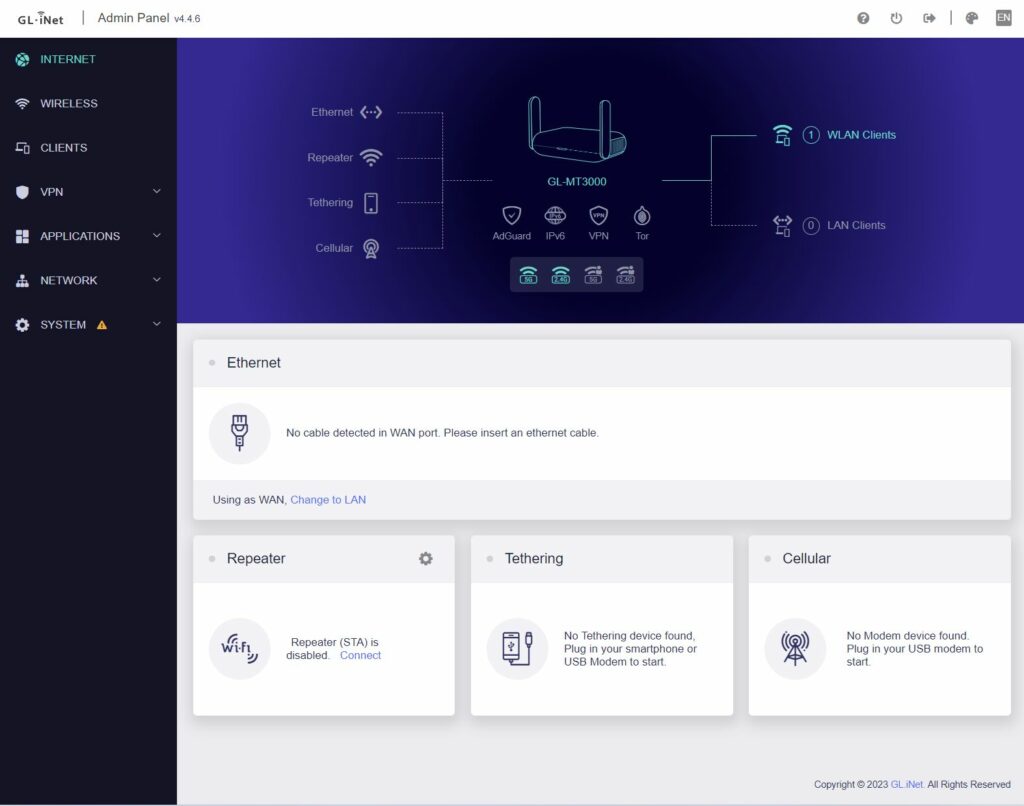
The Internet Screen after logging in the first time. As you can see the device is not connected to the Internet.

I clicked “Repeater” and was presented with this screen. In repeater mode the access point gets internet from another WiFi network. It then shares that connection to other clients.
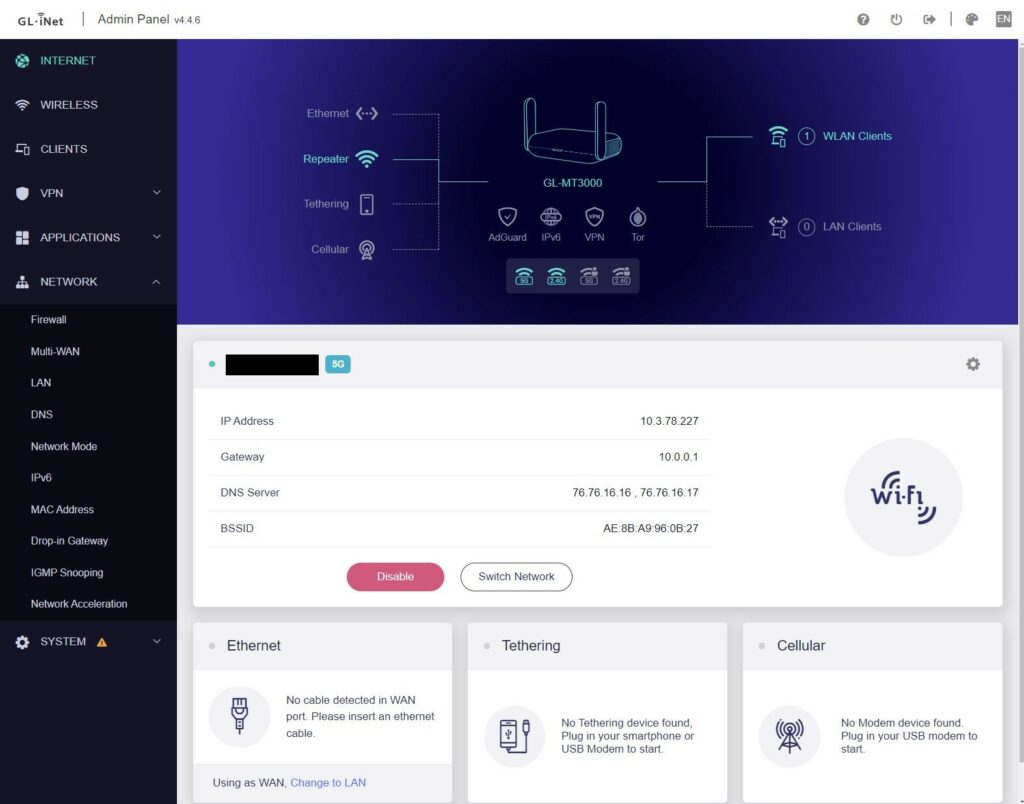
As you can see I’m connected to the internet now. I have my own little network. The name of my host Wi-Fi network has been redacted in this screenshot.

IMPORTANT: UPDATE FIRMWARE! After setting up the router one of the most important steps you should complete is to update the firmware. This is an easy process and important. Updated firmware contains security and bug fixes.

As an added layer of security this router can with VPN services like NordVPN and others
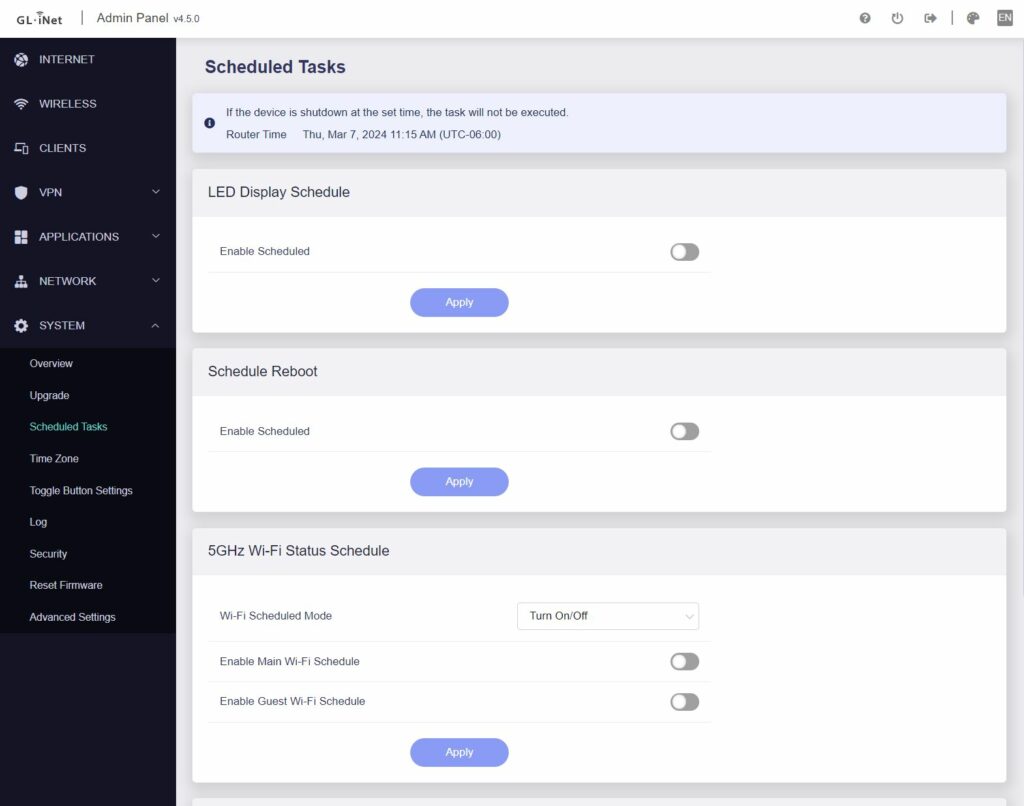
The scheduled tasks tab allows you to schedule the front LED light, schedule a regular rebook and schedule availability of your WiFi network.

The overview page gives some good information about usage and uptime
Speedtest #1

I think speed tests are to be taken with a grain of salt. Point in time measurements are dependent on a lot of things. Overall trends are however important. This is a speed test from a PC connected directly to my everyday wireless network

Here’s a speed test taken conducted on the same pc this time connected to the GL-MT3000 (Beryl AX).
Using the GL-MT3000 (Beryl AX) onboard Royal Caribbean’s Odyssey of the Seas

Here’s the box on the desk in our stateroom

This is a travel router, so it makes sense that they include multiple international adapter options. This is the type c adapter. Using this adapter means I don’t use a precious 110/3 prong adapter. Related: Cruise Ship Power Solutions – Making Use of the 220 Volt Cabin Outlet On Your Next Cruise. Power for this router is really flexible. If you take a look at the power supply specs you’ll see this is a dual voltage device. It accepts 100 to 240v power. That means it can work with 110 volt North American power and 220v to 240v power supplied worldwide (and on many cruise ships). You can also power it with any compatible USB charger or, power it directly from a laptop or pc via a USB cable.

Here it is plugged in and ready to go

As you can see my laptop is currently connected to the ship’s WiFi. Named WiFi-Guest-Odyssey. I’m going to disconnect from that and connect to the GL-MT3000 (Beryl AX) network.

Flipping the router over to get the password

Connected to the GL-MT3000 (Beryl AX) network

Logging in to the admin page so I can connect to the ship’s “captive” Wi-Fi network.
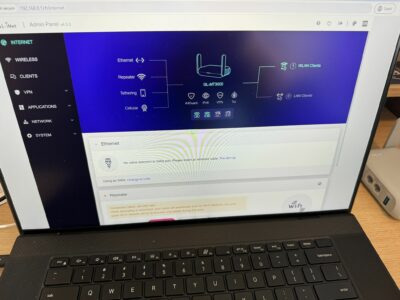
Of course it doesn’t have an internet connection because my home WiFi is a little too far away at the moment 🙂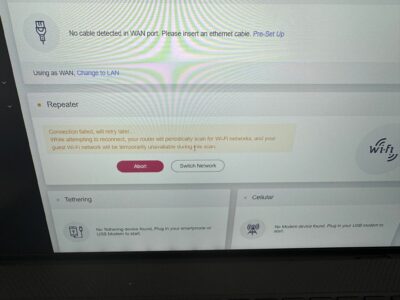
Clicking on the “switch network” button in the “repeater” section of the page allows me to select a new network.

I chose WiFi-Guest-Odyssey to connect the GL-MT3000 (Beryl AX) to the ship’s Wi-Fi.
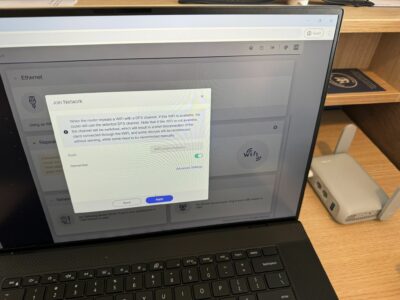
Connecting to the network

Here’s the magic… this page popped up right away after connecting the GL-MT3000 (Beryl AX) to ship’s WiFi.
The problem with traditional Wi-Fi routers is that they don’t know how to handle “captive networks”. Captive networks are networks that require you to log in before you can access the internet. Many publicly available WiFi networks are considered captive networks. That includes most hotels and cruise ships.
Travel routers are (or at least should be) designed to handle captive networks. You basically log in to the router through a web browser and then log into the captive network using the router’s settings.
This is that mechanism in action
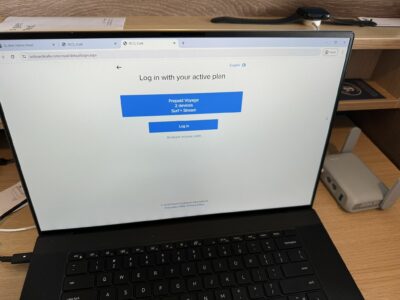
Logging in to my (previously purchased) Wi-Fi package
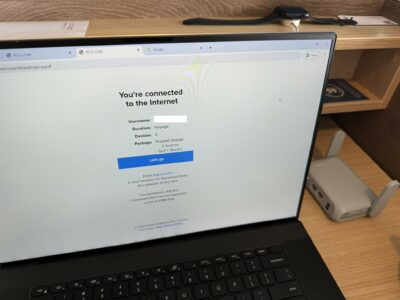
Whammo! I’m connected to the internet via my GL-MT3000 (Beryl AX) that is using ships Wi-Fi.
Speedtest #2

This test is using my iPhone connected directly to ship’s WiFi

Connected to ship’s WiFi I got 9.27 megabits down and 3.80 megabits up. As you can see this ship uses SpaceX Starlink

This test is connected to the GL-MT3000 (Beryl AX) network (which is in turn connected to ship’s WiFi).

Connected to the GL-MT3000 (Beryl AX) network I got 9.82 megabits down and 3.79 megabits up.
Conclusions
This is a great travel router. It’s easy to use, compact and I’m happy with it’s performance and features. I’ve found this size on the Beryl AX router to be very manageable. If you want something more compact, consider the GL.iNet GL-MT300N-V2(Mango). That model is about the size of a deck of cards. I’ll be trying this with NordVPN soon, so keep an eye out for that update.
What are Other’s Saying? Search this product’s Amazon reviews for “cruise” – may include reviews for other sizes or variations
GL.iNet GL-MT3000 (Beryl AX) Pocket-Sized Wi-Fi 6 Wireless Travel Gigabit Router | WiFi Router | OpenVPN, Wireguard, Connect to Public & Hotel Wi-Fi login Page – affiliate link, note that multiple variations of this product may be available, as such a different version may appear at this link
For lots more about what you should pack for your next cruise check out our complete packing list.
Setting Up Your Own Wireless WiFi Hotspot on Your Next Cruise!
 My iPhone with Royal Caribbean Adventure of the Seas Royal Promenade int eh Background. See “VZW Wi-Fi”
My iPhone with Royal Caribbean Adventure of the Seas Royal Promenade int eh Background. See “VZW Wi-Fi”

Will My Phone Work on a Cruise Ship?
All About Night Lights for Your Next Cruise!

This post may contain affiliate links. We may make a commission when you use our links. This will never cost you extra. Thank you for supporting Cruise Packing List!
All information provided is deemed accurate at time of publishing, but is not guaranteed and should be independently verified. tag:berylreview tag:tpru

 Hands on Review: GL.iNet GL-MT300N-V2 Mango Travel Router
Hands on Review: GL.iNet GL-MT300N-V2 Mango Travel Router Hands on Review: GL.iNet GL-MT3000 Beryl AX Travel Router
Hands on Review: GL.iNet GL-MT3000 Beryl AX Travel Router My iPhone with Royal Caribbean Adventure of the Seas Royal Promenade int eh Background. See “VZW Wi-Fi”
My iPhone with Royal Caribbean Adventure of the Seas Royal Promenade int eh Background. See “VZW Wi-Fi” This post may contain affiliate links. We may make a commission when you use our links. This will never cost you extra. Thank you for supporting Cruise Packing List!
This post may contain affiliate links. We may make a commission when you use our links. This will never cost you extra. Thank you for supporting Cruise Packing List!


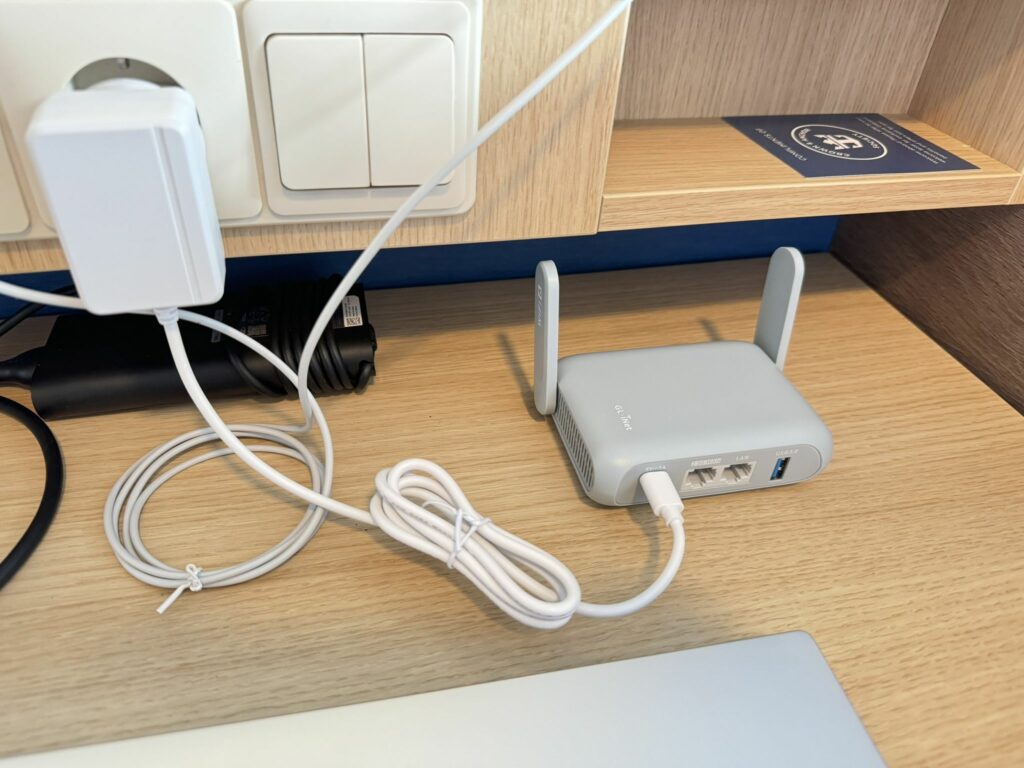





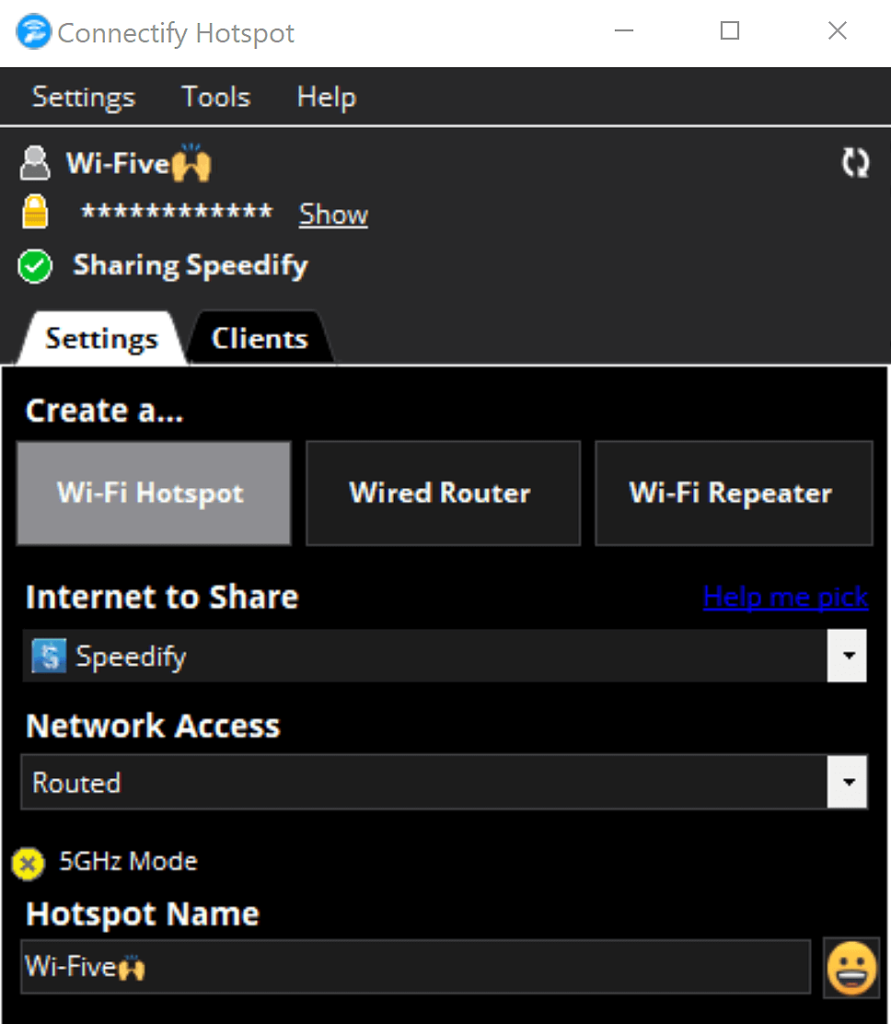

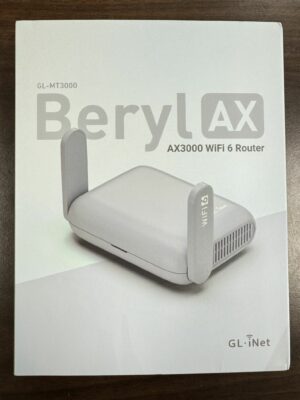 Front of the box
Front of the box Back of the box
Back of the box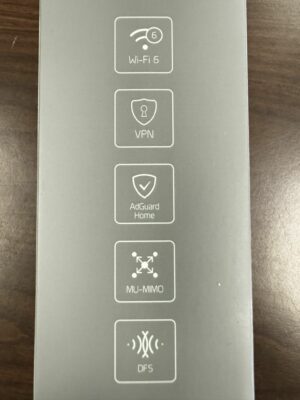 Side of the box
Side of the box




 Power supply. This has a USB-C Connector and then a power block with that accepts international power adapters. You can also power it with any compatible USB charger or, power it directly from a laptop or pc via a USB cable. If you take a look at the power supply specs you’ll see this is a dual voltage device. It accepts 100 to 240v power. That means it can work with 110 volt North American power and 220v to 240v power supplied worldwide.
Power supply. This has a USB-C Connector and then a power block with that accepts international power adapters. You can also power it with any compatible USB charger or, power it directly from a laptop or pc via a USB cable. If you take a look at the power supply specs you’ll see this is a dual voltage device. It accepts 100 to 240v power. That means it can work with 110 volt North American power and 220v to 240v power supplied worldwide.








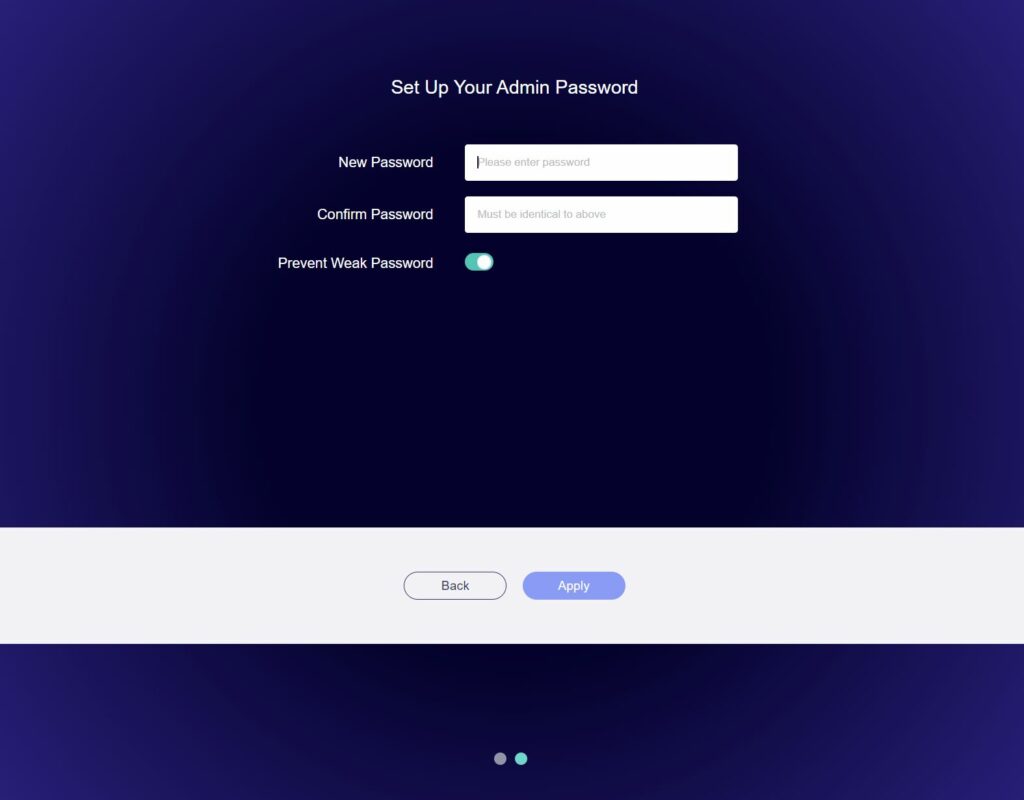
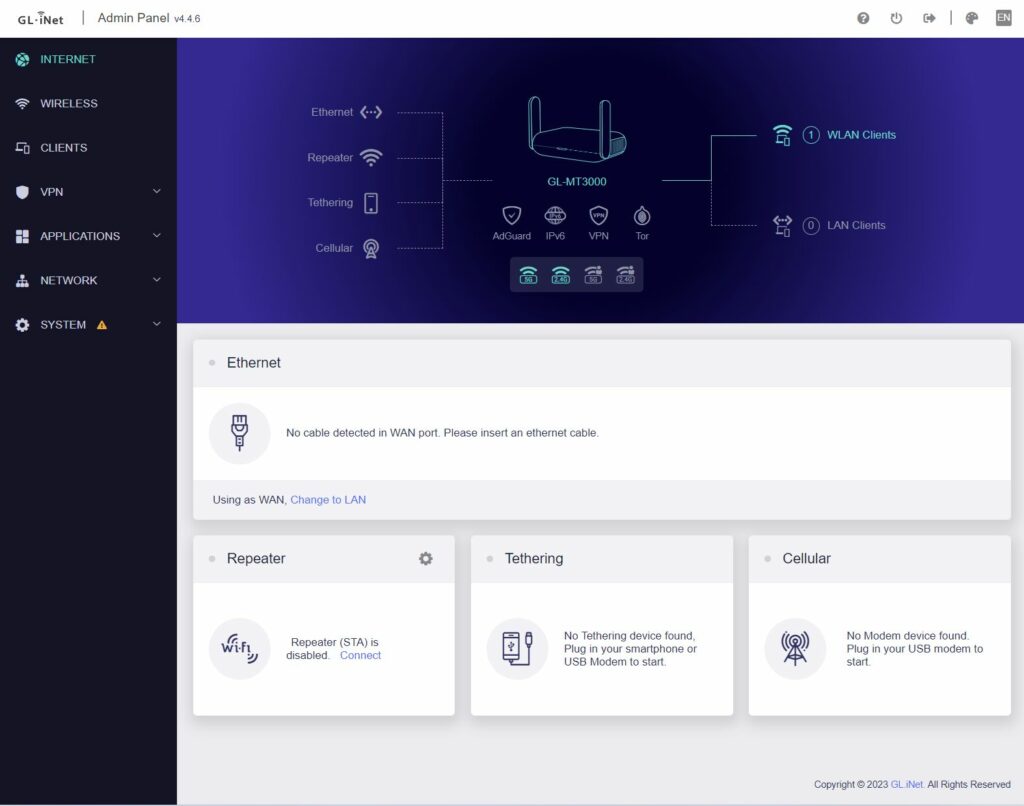

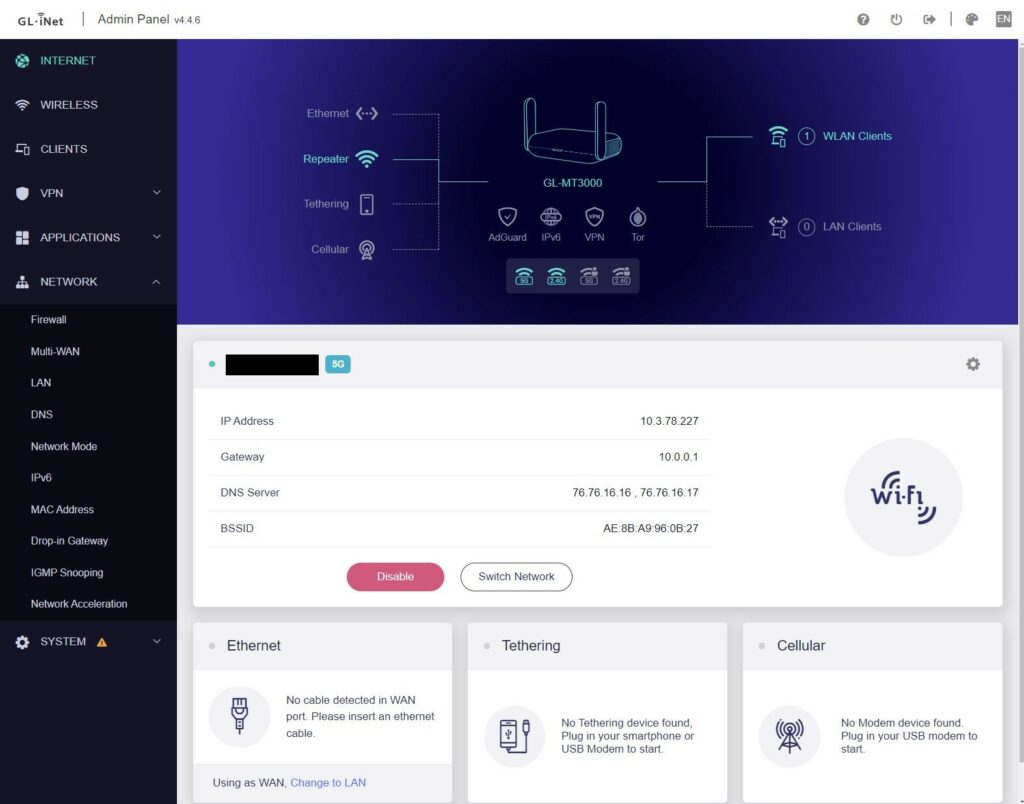


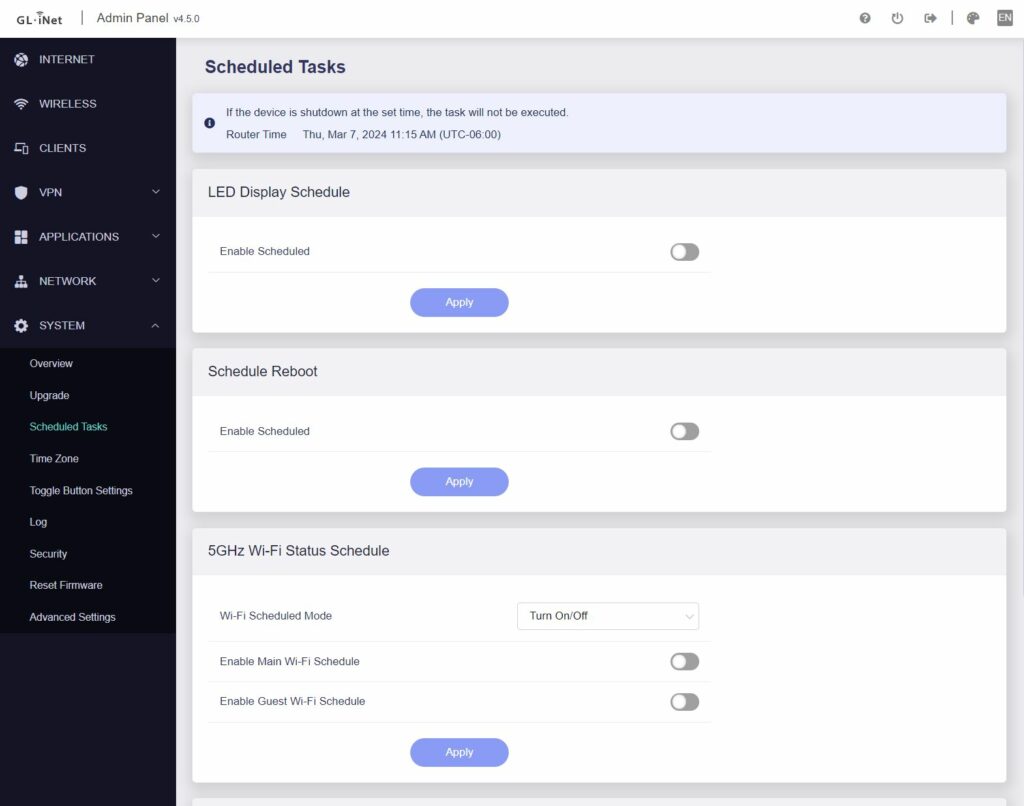









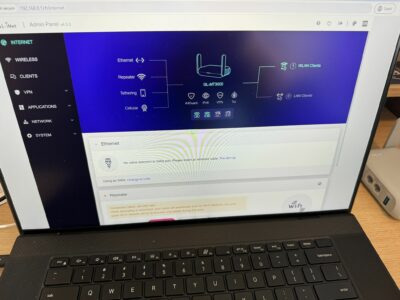
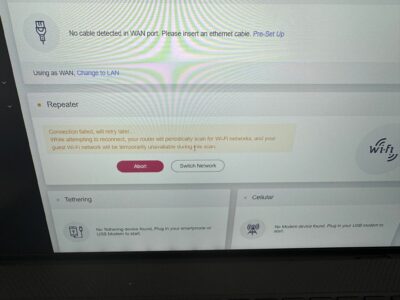

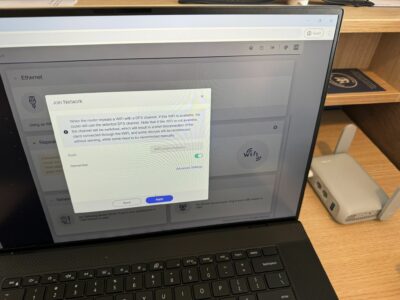

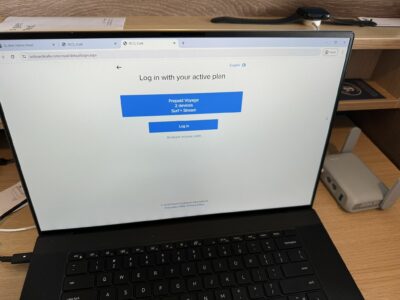
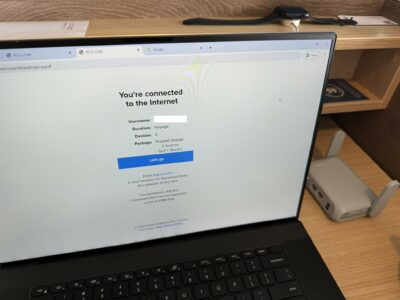




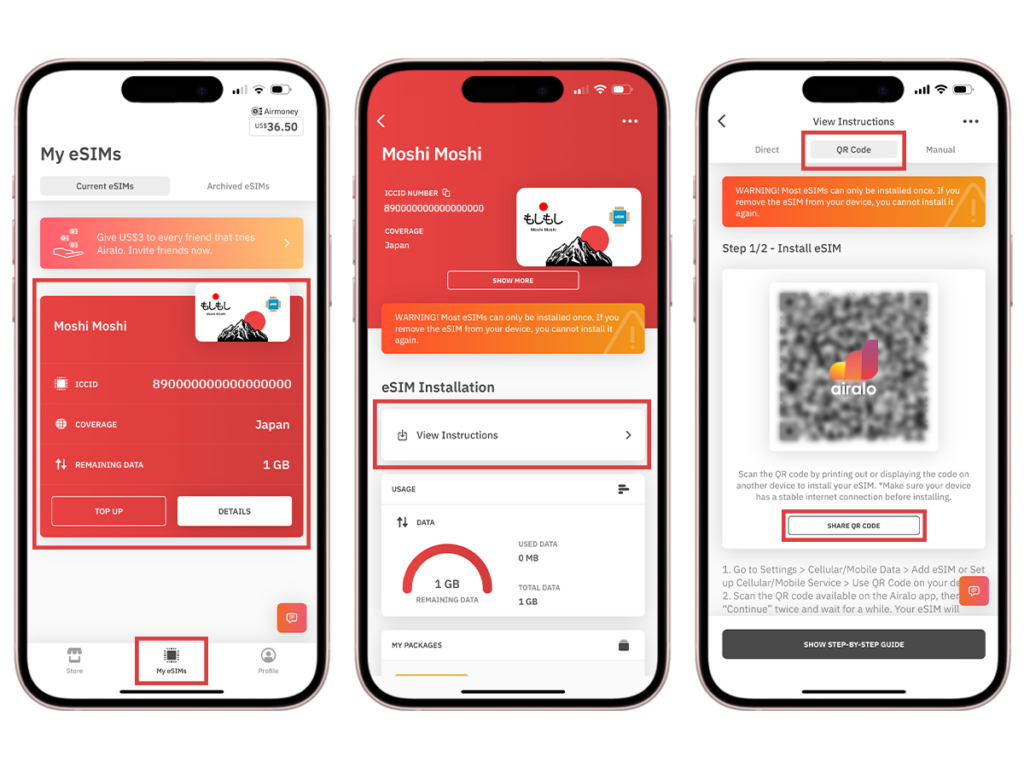


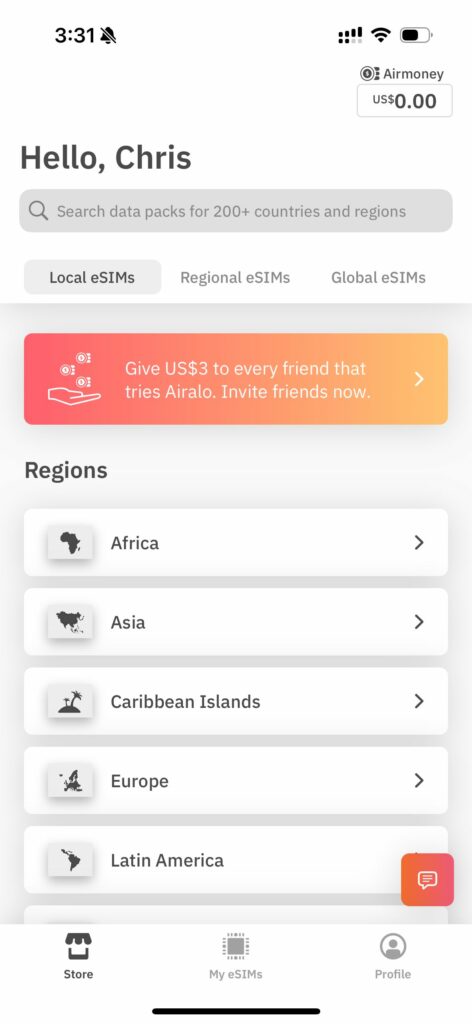
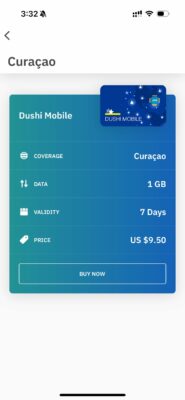
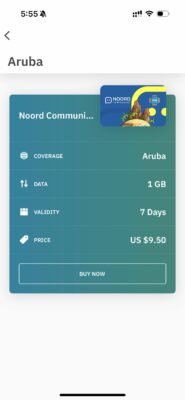


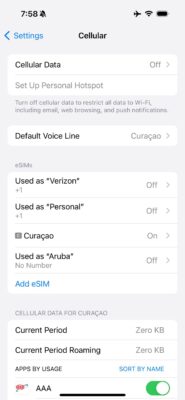

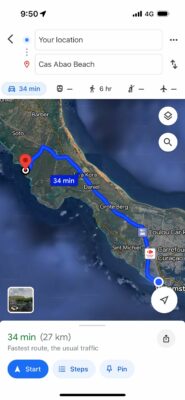




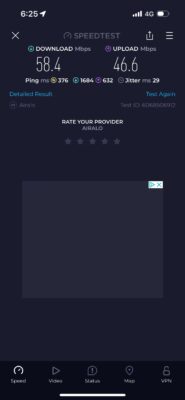
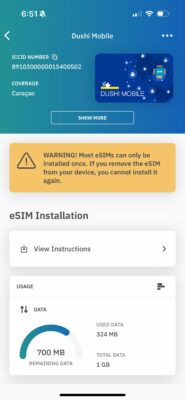
 We had a wonderful time in Curaçao!
We had a wonderful time in Curaçao!