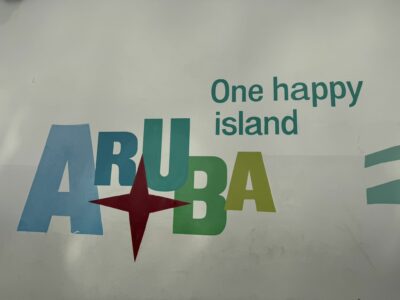My iPhone with Royal Caribbean Adventure of the Seas Royal Promenade in the Background. See “VZW Wi-Fi”
My iPhone with Royal Caribbean Adventure of the Seas Royal Promenade in the Background. See “VZW Wi-Fi”
Thinking back to our first cruises communicating back home was… brutal.
We had young children and really needed to check in on a regular basis. Options were slim and expensive. Onboard calling was out of the question financially. Onboard internet was horribly slow and expensive, albeit not as bad as ship to shore calls. We did, periodically, race the clock and try to get an email through. Typically we would try to call back home from port. We’d find an internet café or a business offering international calls by the minute and give it a go.
Times have gotten a lot better. Ship internet is much, much, much better and generally reasonably priced. This makes it easier than ever to stay connected when you need to.
Onboard Cellular
Most larger cruise ships have cellular capabilities. Ships have the equivalent of their own cell phone towers that provide service to people onboard and nearby. This is separate and different from Wi-Fi.
These towers are international no matter where the ship is. If you look on your cell phone carriers website for international coverage, many times cruise ships will be listed by names and show up alongside foreign countries.
 Related: Use the 220 Outlet on Your Next Cruise
Related: Use the 220 Outlet on Your Next Cruise
Using Cruise Line Cellular
Using cruise line cellular for voice and data can be VERY expensive. Check with your carrier to be sure, but generally, it’s super expensive to use your cell phone (via cellular) on a cruise ship.
I know of no carrier that includes cruise ships in their international plans or international day plans. Example, Verizon’s TravelPass gets you unlimited international coverage in select countries for as little as $10 per day. That’s not available for cruise ships.
Voice and Data
Because of cost, I recommend against using cruise line for voice and data. It’s just too expensive. An internet package with Wi-Fi calling is much more cost effective. SMS messages are a potential exception to this recommendation. Keep reading for more on that.
Using Texts To Communicate While Onboard
While data and voice rates on cruise ships is generally very expensive, SMS messages are generally much more economical. If you’re looking for a way to communicate while onboard, this is an option. Check with your cellular provider to see how much text messages will cost.
Use Airplane Mode
If you choose to use cruise line cellular for voice and SMS. My recommendation is to ALWAYS turn data roaming off while onboard. Or better yet, use airplane mode.
I use airplane mode while on board and turn WiFI on. This allows me to access the Internet (with a package) and not worry about getting data roaming charges.
 This post may contain affiliate links. We may make a commission when you use our links. This will never cost you extra. Thank you for supporting Cruise Packing List!
This post may contain affiliate links. We may make a commission when you use our links. This will never cost you extra. Thank you for supporting Cruise Packing List!
Full Phone Functionality with Wireless Internet… WiFi Calling!
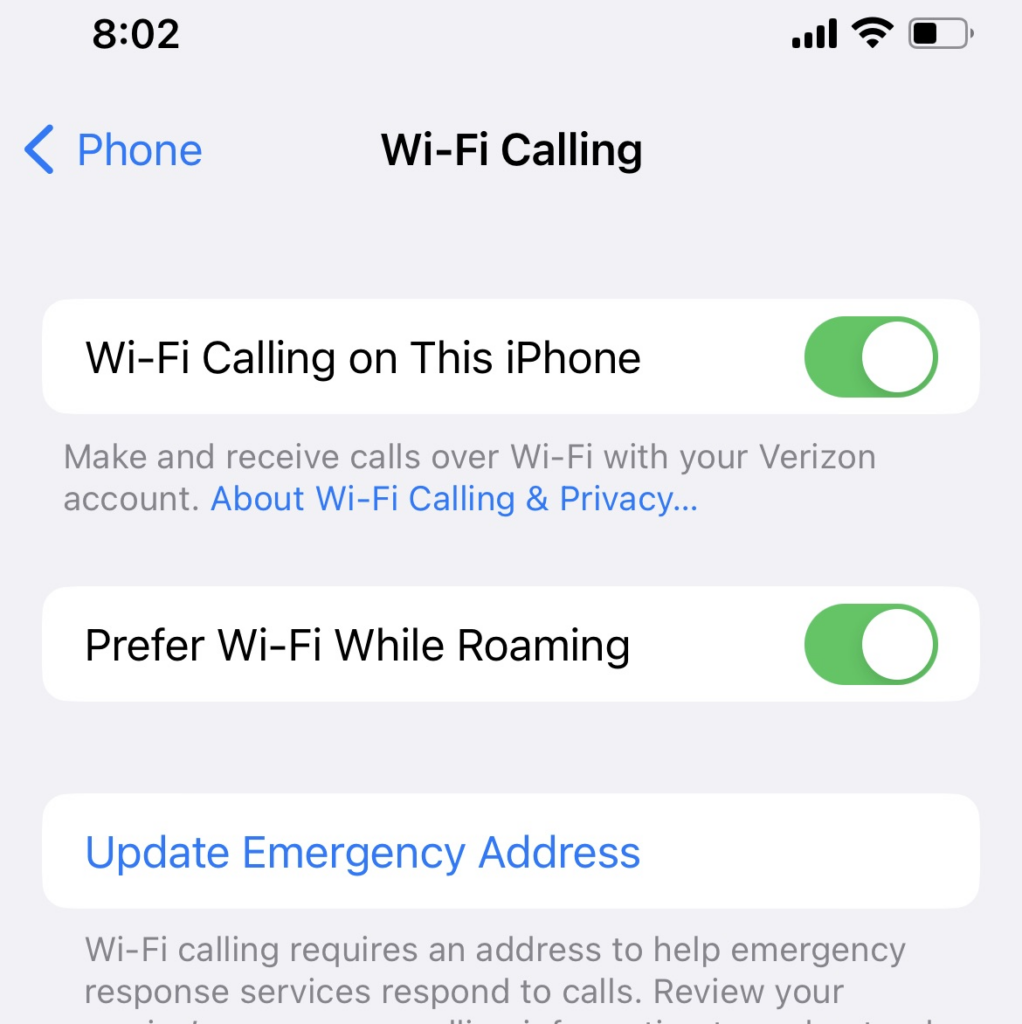
If you purchase an Internet plan you can use many of the features of your phone like web browsing, social media, video and audio calling (Facetime, Skype, Snapchat, Facebook Messenger, etc).
There are some activities that don’t work with an Internet only connection – standard voice calls and SMS messages (iMessages do work because they rely on Internet).
You can make standard voice calls and SMS work without a cellular connection by enabling WiFi Calling
With a compatible phone and an internet connection WiFi calling makes your phone think that it has a cell tower. This allows you to place voice calls and send text messages as if you had a regular tower,
I use this and it works REALLY well. I turn airplane mode on and connect to WiFi. Quality is at the mercy of the ship’s internet but in general it has worked great for me.
Again, it’s important to have data roaming turned off. I turn my phone to airplane mode, turn on and connect to WiFi and the phone activates WiFi calling.

My iPhone with stateroom balcony in the background. See the “VZW Wi-Fi” on the top of the screen along with the airplane icon. This says A. my phone is in airplane mode and B. It’s using Verizon WiFi calling. The phone behaves as if it was connected to a tower back home!
Enabling WiFi Calling
More About WiFi Calling from Carriers
Test WiFi Calling Before Leaving Home
One thing to note is that you should activate and test this before you leave home. At least with Verizon, we were unable to activate it with only a WiFi connection. Maybe that’s changed, but it’s best to test it ahead of time anyway.
A way to test this is to activate WiFi calling, turn on airplane mode and connect to WiFi. Try placing a regular call. If the call goes through, WiFi calling is working.
Does WiFi Calling Cost Extra?
Generally speaking WiFi calling is free or counted the same as domestic minutes. But, check with your cell phone carrier to double check availability and pricing.
This article may contain affiliate links. We may make a small percentage if you use our links to make a purchase. You won’t pay more and you’ll be supporting Cruise Packing List and more content like this. Thank you for your support!
Related: FREE… Royal Caribbean Perfect Day at CocoCay Phone Wallpaper

Setting Up Your Own Wireless WiFi Hotspot on Your Next Cruise!
All information provided is deemed accurate at time of publishing, but is not guaranteed and should be independently verified. 5.24.23 top:wificalling tag:tpr
 This post may contain affiliate links. We may make a commission when you use our links. This will never cost you extra. Thank you for supporting Cruise Packing List!
This post may contain affiliate links. We may make a commission when you use our links. This will never cost you extra. Thank you for supporting Cruise Packing List!


 My iPhone with Royal Caribbean Adventure of the Seas Royal Promenade int eh Background. See “VZW Wi-Fi”
My iPhone with Royal Caribbean Adventure of the Seas Royal Promenade int eh Background. See “VZW Wi-Fi”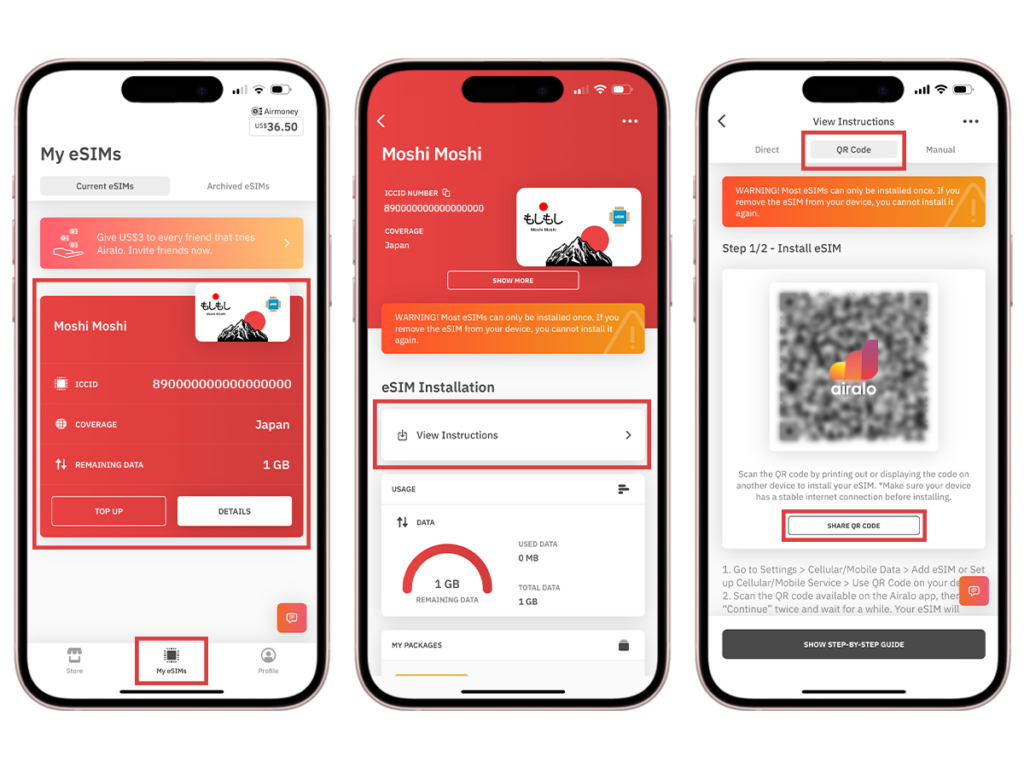



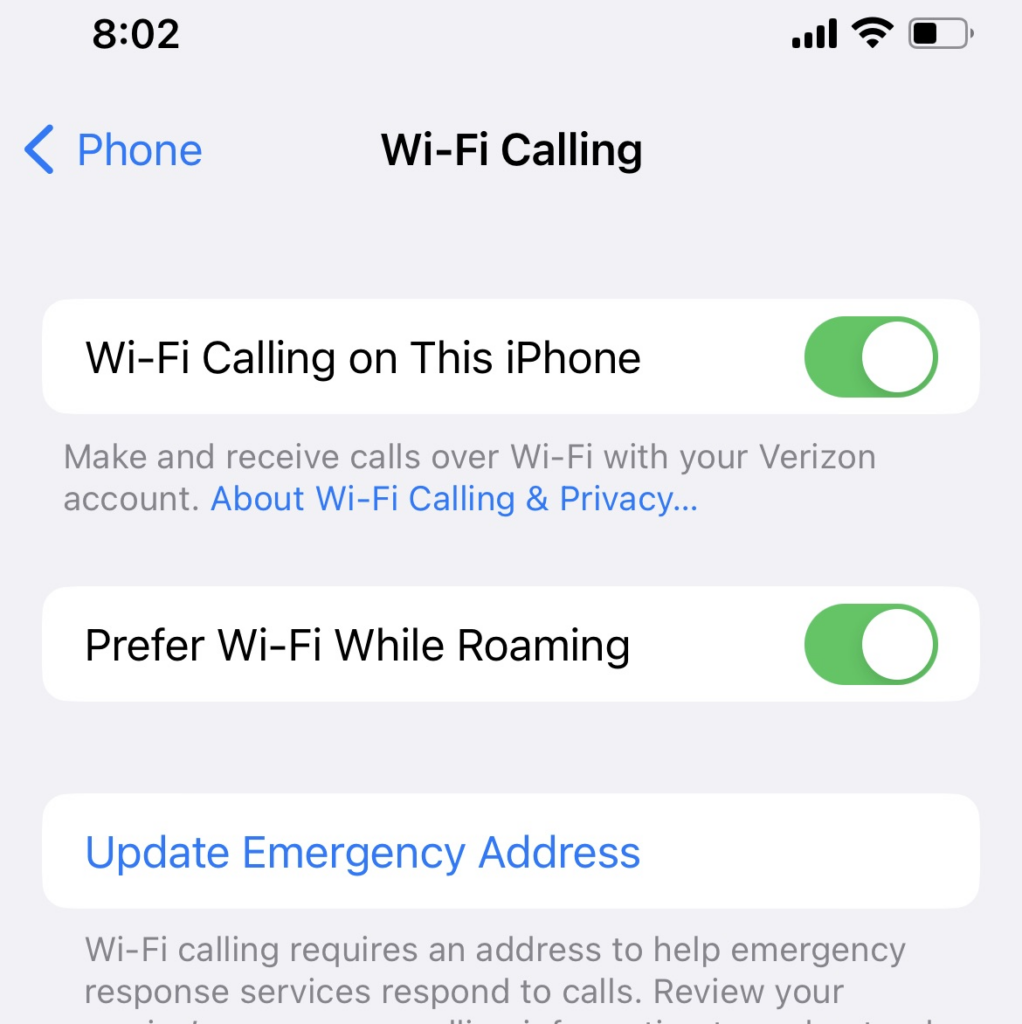














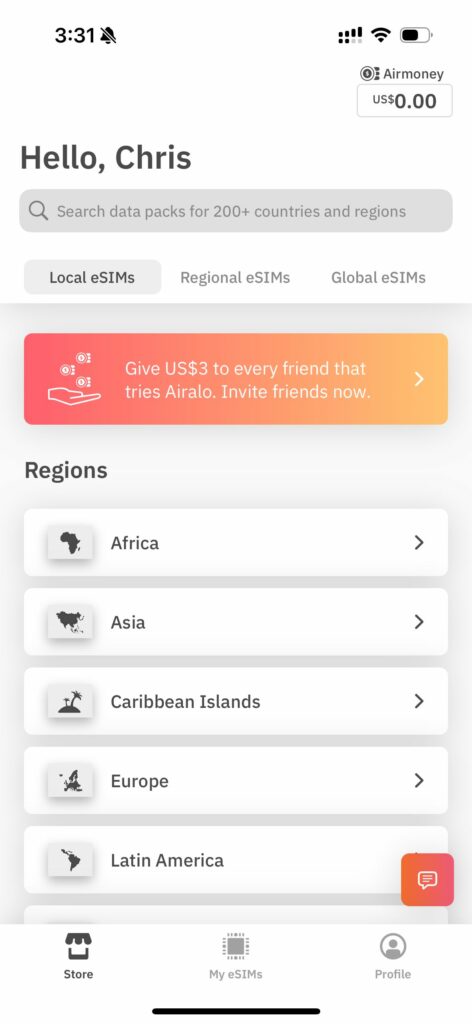
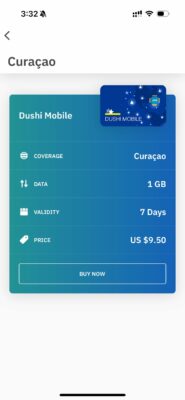
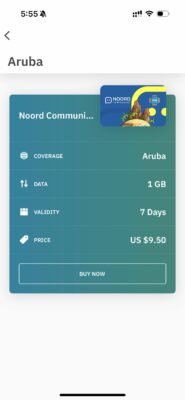


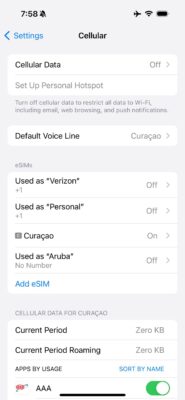

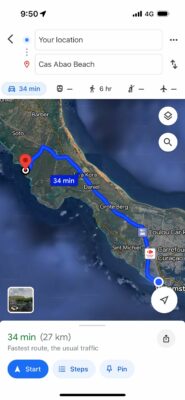




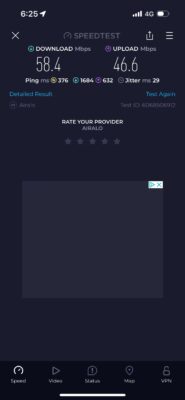
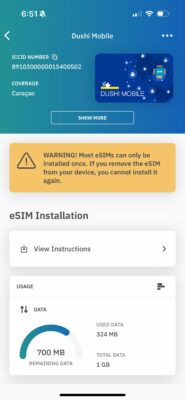
 We had a wonderful time in Curaçao!
We had a wonderful time in Curaçao!